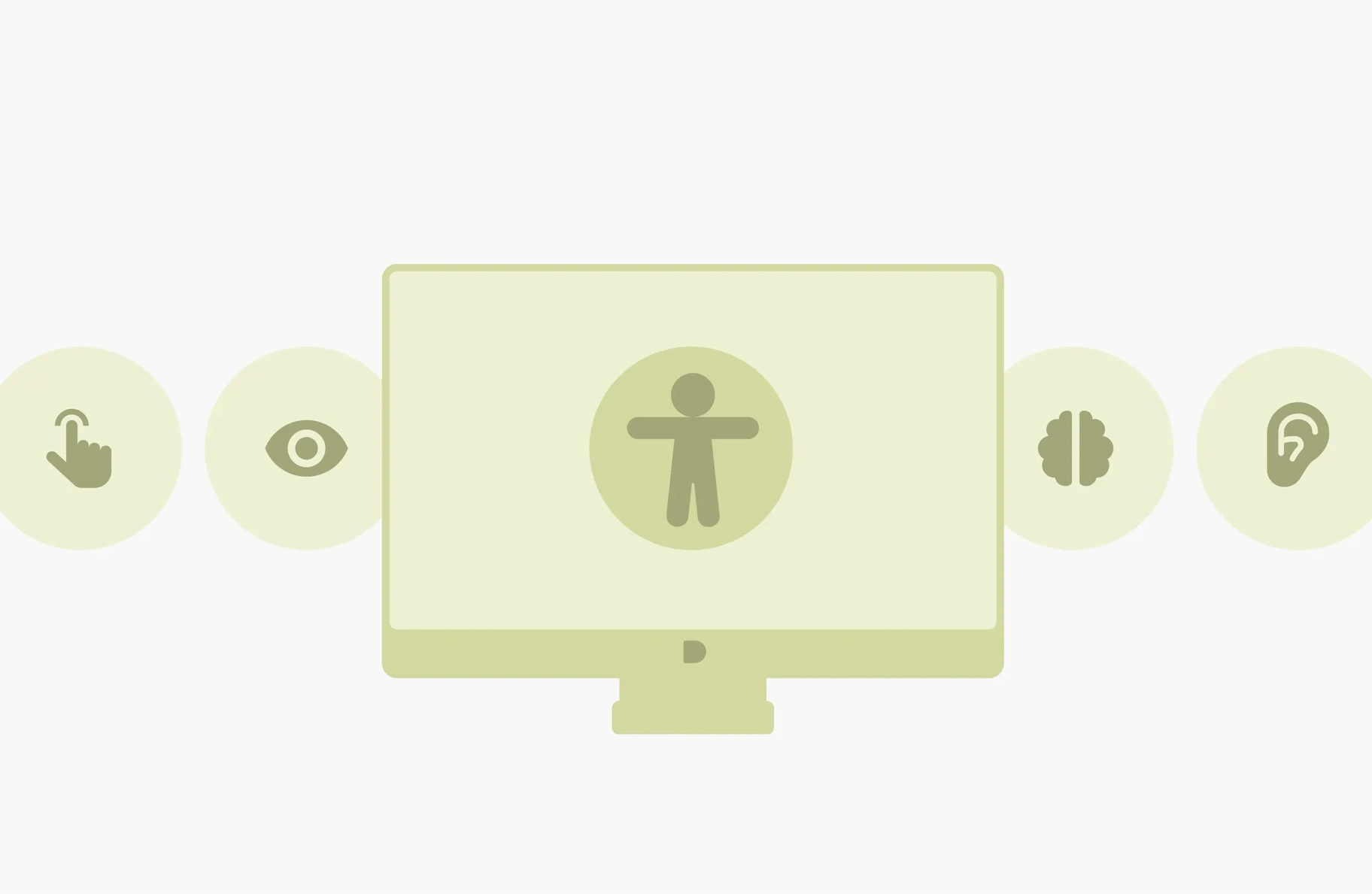
In 2025, accessibility is no longer a nice-to-have feature; it is a fundamental aspect of web design and development. An accessible website ensures that everyone, regardless of ability, can interact with and benefit from its content. But beyond inclusivity, accessibility provides tangible value to both individuals and businesses, while adhering to increasingly stringent legal requirements worldwide.
Who Benefits from an Accessible Interface?
Accessible design improves usability for all people: better contrast, simpler language, predictable behavior.
And for these groups of people, accessibility plays a vital role:
People with visual impairments
Blind people rely on screen readers and keyboard navigation. That means images need meaningful alt text, and interactive elements must work without a mouse.
People with hearing impairments
Deaf or hard-of-hearing people need captions for videos and visual alternatives to sound cues.
People with motor impairments
Some people may navigate with adaptive devices like alternative keyboards, eye-tracking tools, or voice control. Interfaces must be operable without precise hand movements.
People with cognitive or learning disabilities
Clear language, consistent navigation, and uncluttered layouts help people who struggle with memory, focus, or comprehension.
Watch Accessibility in Action
To truly understand how accessibility affects the experience, it's helpful to see (or rather, hear) it in action. Below is the video example that highlights the difference accessibility makes when it comes to navigating a website using a screen reader and keyboard navigation:

Using just a keyboard, people can move through the entire site:
- Press Tab to move forward
- Use the combination of Shift + Tab to go back
- Hit Enter to activate buttons or links
- Press Escape to cancel actions or close modals
- Use Arrow keys and Spacebar for components like dropdowns or checkboxes
Each interactive element has a visible focus — on the video, a blue outline — so people always know where they are.
The screenreader announces available actions and feedback, and makes the behaviour predictable. It also describes visual elements such as photos and diagrams.
The Skip to main content link helps people jump directly to what matters.
And these are just the basic features of an accessible interface.
Accessibility: Driving Business Value
From a business perspective, accessibility isn’t just about compliance — it’s a smart investment:
- Expanded Market Reach: By making your website accessible, you tap into a market of billions of potential customers, including aging populations in countries like Canada, the US, and across Europe.
- Improved SEO: Accessibility and search engine optimization (SEO) often go hand in hand. Features like descriptive alt text, clear navigation, and properly structured content improve search rankings.
- Stronger Brand Reputation: Businesses that prioritize accessibility demonstrate social responsibility, fostering trust and loyalty among customers.
- Higher Conversion Rates: Accessible websites offer smoother user experiences for everyone, which leads to better engagement and higher conversions.
- Reduced Legal Risks: Non-compliance with accessibility standards can lead to lawsuits, fines, and reputational damage.
Legal Requirements Across the Globe
Countries worldwide are tightening accessibility regulations, making it crucial for businesses to comply:
- Canada: The Accessible Canada Act (ACA) enforces accessibility requirements for federal institutions, while provinces like Ontario have additional standards under the AODA (Accessibility for Ontarians with Disabilities Act).
- United States: The Americans with Disabilities Act (ADA) and Section 508 of the Rehabilitation Act require websites to be accessible to individuals with disabilities. Recent lawsuits highlight the need for businesses to ensure compliance.
- European Union: The European Accessibility Act mandates that all public-facing websites comply with Web Content Accessibility Guidelines (WCAG) standards by June 28, 2025.
- United Kingdom: The Equality Act 2010 mandates accessibility for all websites, including private businesses.
- Australia: The Disability Discrimination Act (DDA) requires websites to be accessible, and legal actions have been taken against non-compliant businesses.
Understanding Compliance Levels: Web Content Accessibility Guidelines
The Web Content Accessibility Guidelines (WCAG) are the gold standard for ensuring accessibility. These guidelines outline three levels of compliance:
- Level A (Basic): The minimum standard, addressing major barriers to accessibility.
- Level AA (Mid-Range): The most commonly targeted level, addressing a broader range of barriers and ensuring usability for most people.
- Level AAA (High): The highest standard, often unattainable for all content but ideal for specific use cases, such as government or educational websites.
By aiming for at least Level AA compliance, businesses can meet most legal requirements and provide a better user experience for all visitors.
The Role of Voice Assistance Tools and ARIA
Voice assistance tools, powered by technologies like AI, have become integral in improving website accessibility. Popular tools like Alexa, Siri, and Google Assistant enable people to interact with websites through voice commands, making navigation easier for individuals with disabilities or situational limitations. They allow navigating and interacting with websites through voice commands, benefiting individuals with motor impairments or visual disabilities. Features like voice search and spoken feedback enhance usability for a wide audience, including people with temporary disabilities or situational limitations.
Accessible Rich Internet Applications (ARIA) is another critical component in making dynamic content and interfaces accessible. ARIA provides:
- Enhanced Interactivity: ARIA roles and attributes help screen readers interpret complex elements, such as dropdown menus, modals, and carousels.
- Improved Navigation: ARIA landmarks enable people to quickly move between different sections of a page.
- Better Context: ARIA states and properties provide additional information about the status of interactive elements, such as whether a menu is expanded or collapsed.
Incorporating ARIA effectively ensures that modern, interactive web features remain accessible to everyone. Earlier in the article, you saw firsthand how ARIA compliance transforms the screen reader experience.
Steps to Make Your Website Accessible
Making your website accessible doesn't have to be complicated. You can start by using free tools like WAVE or Axe browser extensions to identify and fix accessibility issues on your site. For more complex needs, consider reaching out to design professionals who specialize in accessibility to ensure your site meets all necessary standards.
Accessibility Compliance Consultation
If starting on your own still seems complicated and time-consuming, we are here to help.
We’ll review your website, answer questions, and guide you through the key steps toward accessibility compliance in plain language, not tech-speak.
Let’s make your website easier to use for everyone.
Schedule a free consultation Schedule a free consultationConclusion
In 2025, building accessible websites is more than compliance — it's about respecting your audience, maximizing your reach, and future-proofing your digital presence. Companies that take accessibility seriously will not only avoid legal pitfalls but also gain a competitive edge in a crowded digital marketplace.
Design with empathy. Develop with inclusivity. And remember — accessible design is better design.

Is Your Website Accessible?

